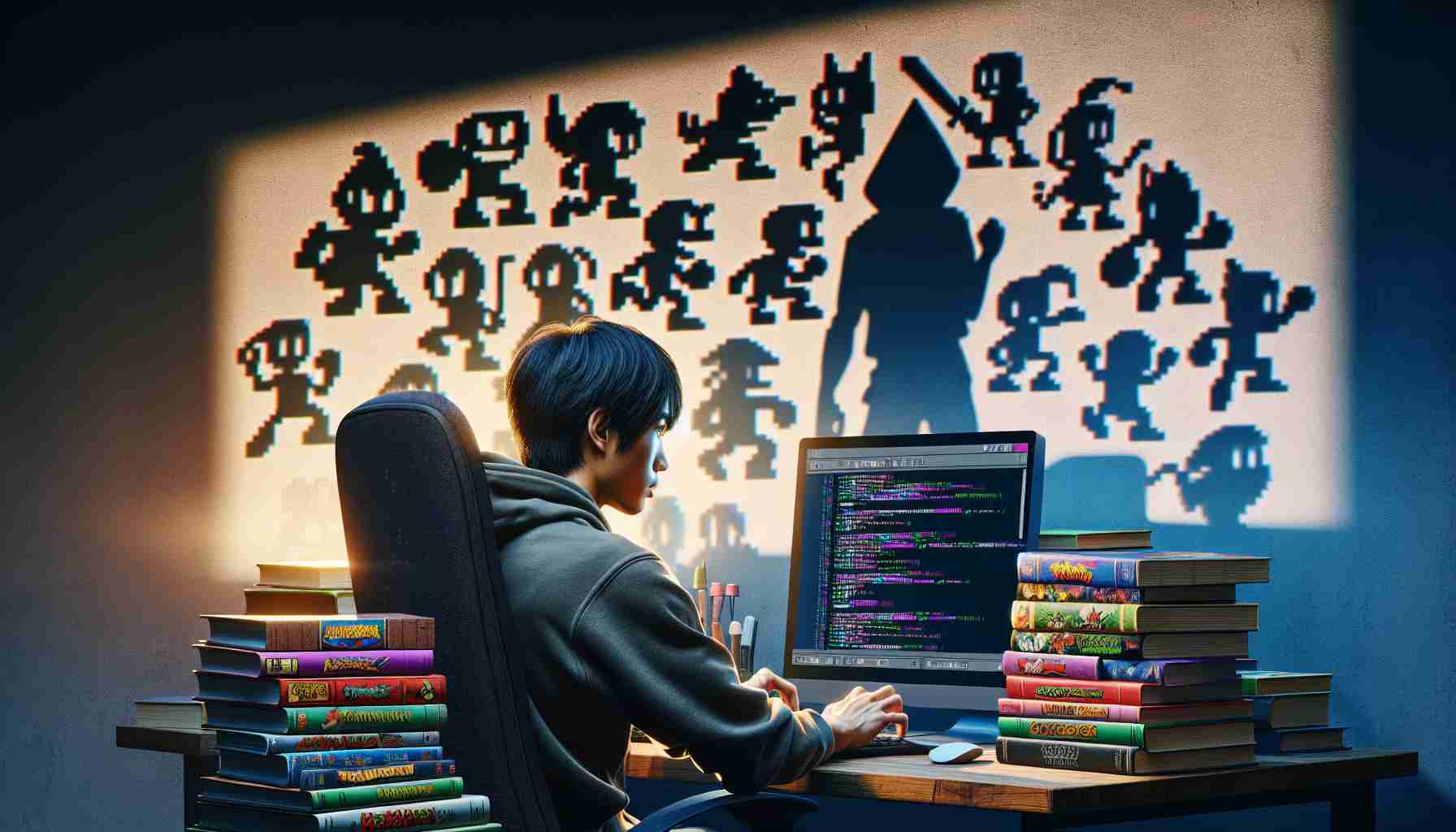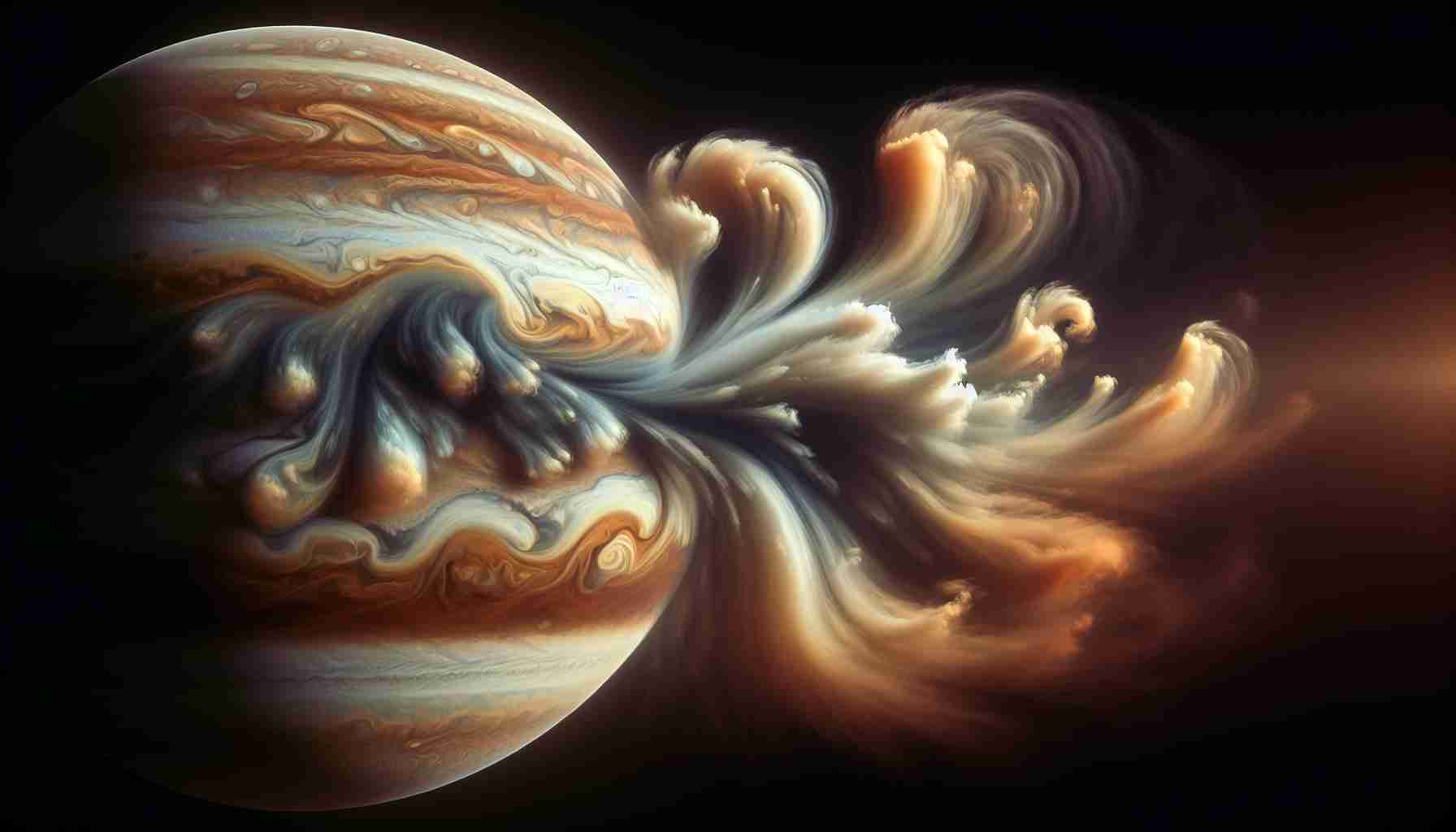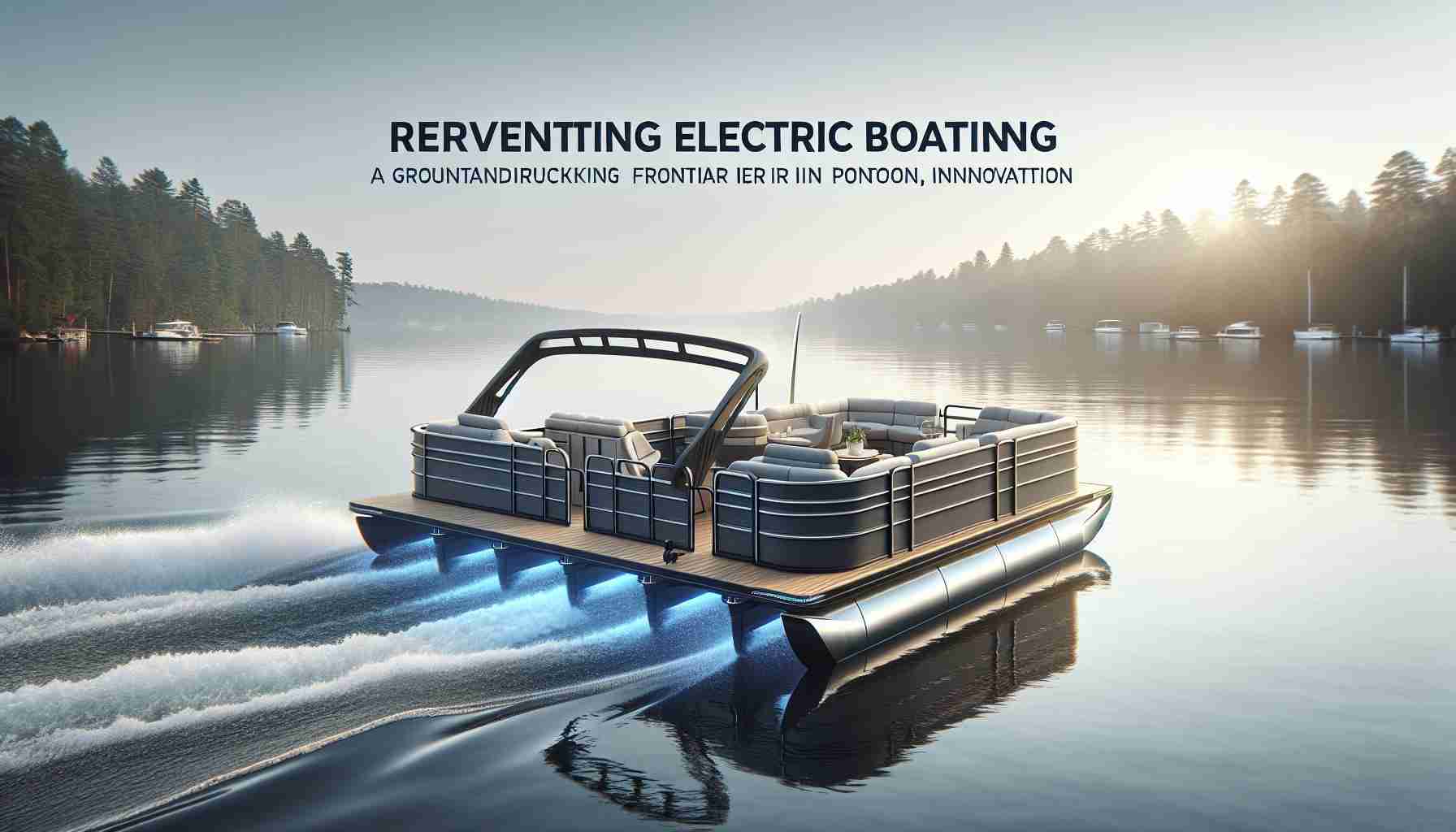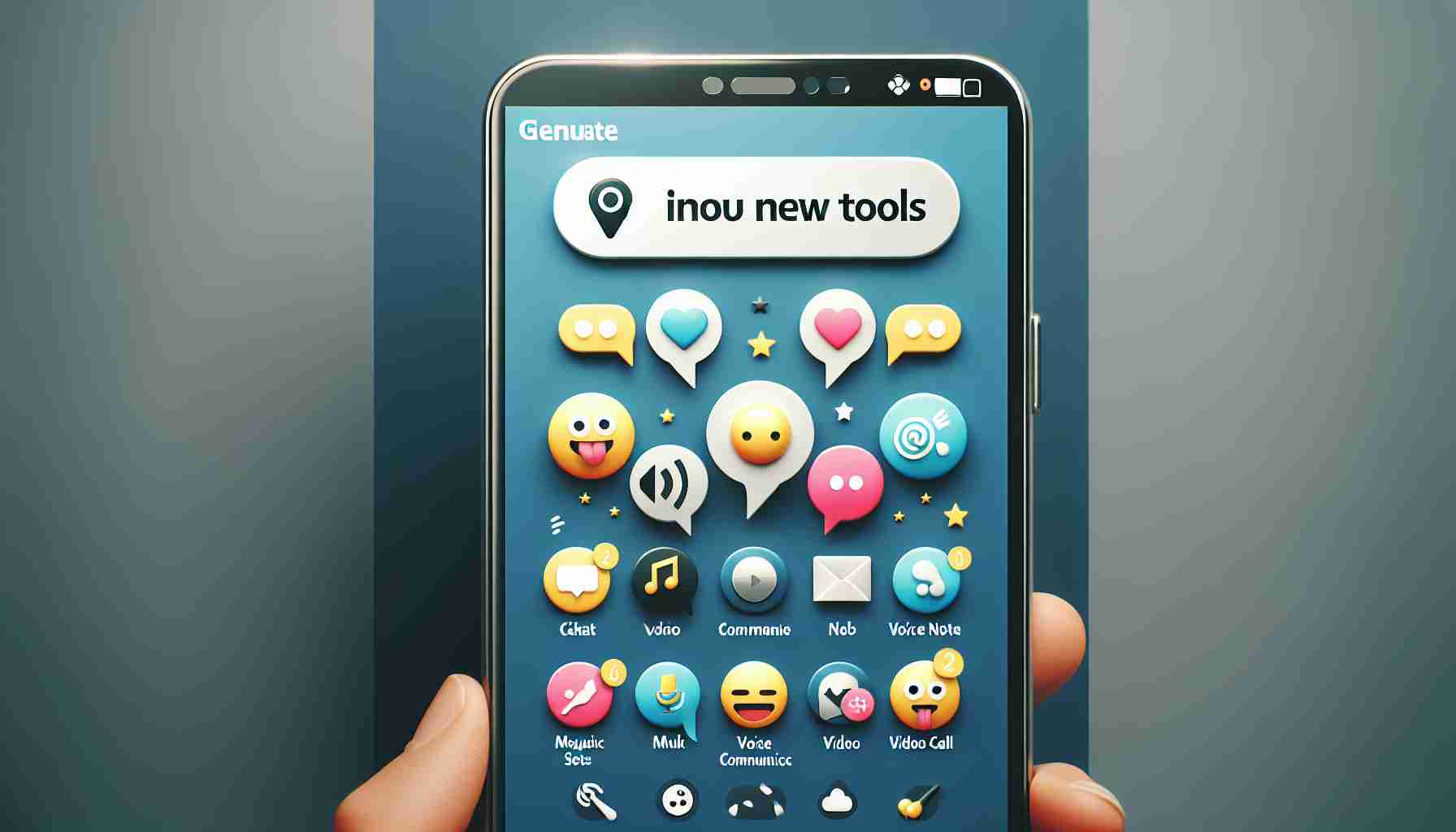Managing Storage Space on WhatsApp
Every day, WhatsApp users receive numerous messages, photos, videos, and files that accumulate on their devices. To free up storage space, many choose to delete these items. However, instead of diving into the non-existent “trash bin” on the messaging app, there are alternative methods to retrieve deleted content.
Finding Deleted Chats and Files
Unlike other applications, WhatsApp does not offer direct access to a trash bin. The closest option is through the app’s backup system stored in Google Drive for Android and iCloud for iPhone users. By navigating to the backup settings on the respective platforms, users can locate and recover deleted content, provided they have not overwritten previous backups.
Restoring Deleted Chats
To restore deleted chats, users can follow these simple steps:
1. Uninstall and reinstall WhatsApp on the device.
2. Verify the phone number and Apple ID for iPhone users.
3. Click on “Restore chat history” within the app.
4. Depending on security settings, verification may be required via SMS or call to authenticate the user before restoring chats.
Efficient Chat Management
For those seeking to optimize storage space, WhatsApp offers options to manage conversations effectively. Users can empty individual or group chats by selecting the “Empty chat” option in the chat settings. Additionally, clearing all chats at once is possible by accessing the chat history in the settings menu, providing a streamlined approach to decluttering the app.
Important Considerations
It is crucial to maintain up-to-date backups to ensure successful chat restoration. Deleting chats does not remove users from groups or erase conversations from the “Chats” tab, with the possibility of recovering recent backups. By incorporating these practices, users can efficiently manage their WhatsApp conversations while balancing storage allocation on their devices.
Maximizing Efficiency in WhatsApp Chat Management
As users continue to navigate the digital landscape of messaging apps like WhatsApp, the need for efficient chat management becomes increasingly paramount. While the previous article shed light on various methods to manage storage space and retrieve deleted content, there are additional factors to consider for a well-rounded approach to maintaining organized conversations on the platform.
What are the most important questions when it comes to managing WhatsApp chats effectively?
1. How can users efficiently archive and organize chats?
Archiving chats in WhatsApp allows users to declutter their main chat window without losing important conversations. Users can archive chats by swiping left on the chat they wish to archive and selecting the archive option.
2. What role do starred messages play in chat management?
Starred messages serve as a convenient way to bookmark essential information within a chat. Users can tap and hold on a message to star it, making it easily accessible in the “Starred Messages” section within WhatsApp.
3. How can users manage media files to optimize storage?
WhatsApp automatically saves images and videos shared in chats to the device’s gallery. Users can adjust media visibility settings in WhatsApp to control which media files are saved to their device, helping to manage storage efficiently.
Key Challenges and Controversies:
One common challenge in managing WhatsApp chats is the limited ability to selectively delete specific messages within a chat without clearing the entire conversation. Users may find it challenging to maintain privacy and declutter chats effectively without this feature.
Advantages and Disadvantages of Efficient Chat Management:
Advantages:
– Enhanced organization: Efficient chat management allows users to stay organized by categorizing conversations, thus improving accessibility.
– Quick retrieval of information: Archiving chats and utilizing starred messages enable users to easily find important information when needed.
– Optimal storage utilization: By managing media files and regularly archiving chats, users can free up storage space on their devices.
Disadvantages:
– Limited customization: WhatsApp’s chat management features may lack advanced customization options, restricting users from tailoring their chat organization preferences.
– Inability to selectively delete messages: The inability to delete individual messages within a chat can lead to clutter and difficulty in maintaining a streamlined conversation flow.
For more tips on managing WhatsApp chats efficiently and effectively, visit the official WhatsApp website at WhatsApp. Stay informed and make the most of your messaging experience by implementing these strategies for streamlined chat management.