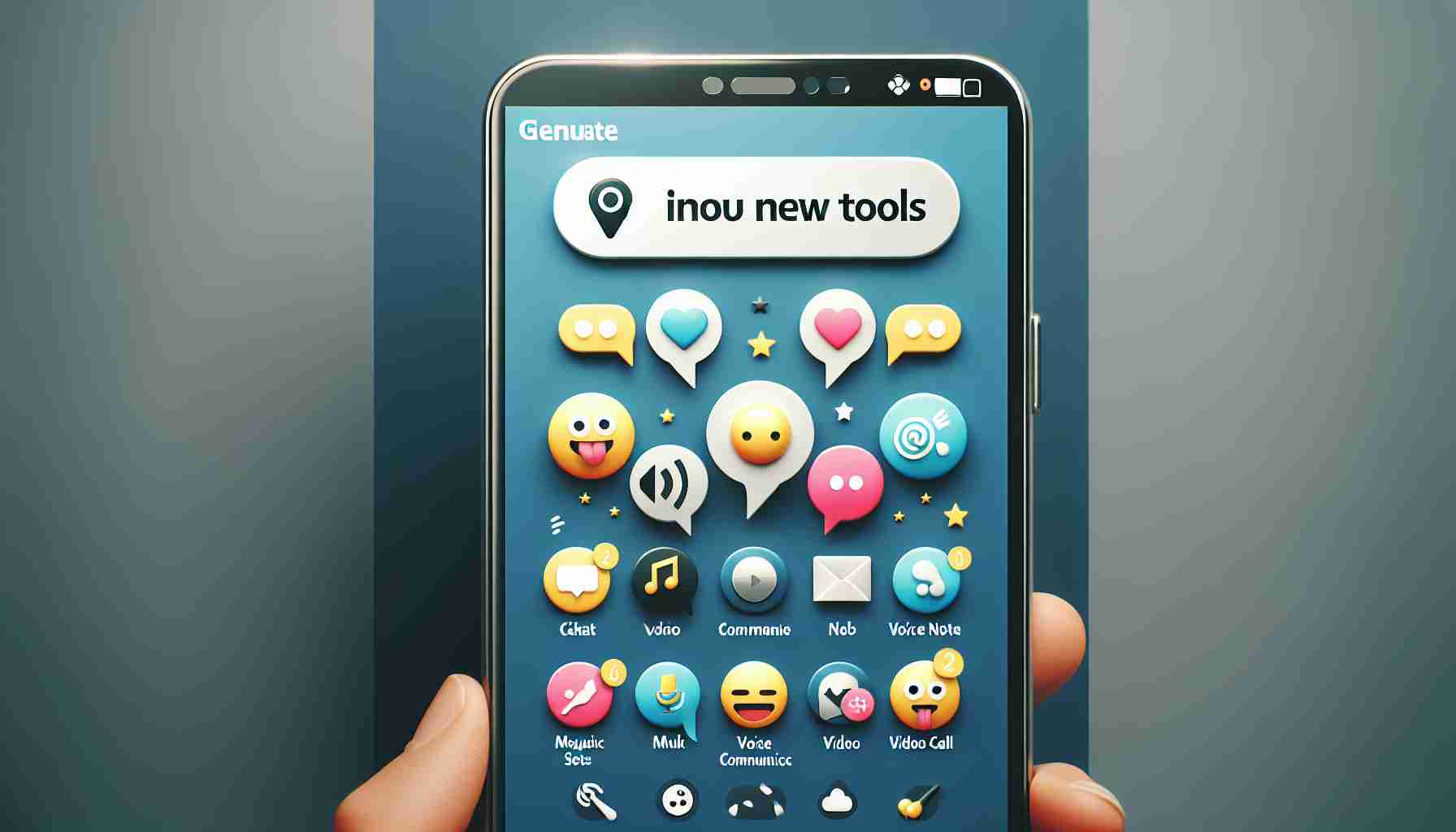WhatsApp, the popular messenger app, continues its quest for improved security measures. Alongside the upcoming revolutionary addition of PIN authentication for new users, Meta’s messenger already boasts several security features and alternative tools to detect unauthorized account access or potential breaches.
The introduction of the much-anticipated multidevice function has brought convenience to billions of users, allowing account sharing across multiple devices. Unlike before, when a phone’s low battery or lack of internet connection hindered WhatsApp web or desktop use, the multidevice feature enables continuous app utilization even when the primary phone is powered off.
Enabling linking of up to four devices, WhatsApp now facilitates simultaneous account usage across various platforms, a significant enhancement for users frequently transitioning between computers and smartphones to stay connected seamlessly.
While the multidevice function has increased stability and reliability, lessening the reliance on a single phone, it has also raised valid concerns about potential privacy breaches due to the possibility of multiple sessions being open concurrently. Despite WhatsApp’s assurances on end-to-end encryption maintenance on connected devices, some users may worry about heightened security risks when opening accounts on multiple platforms simultaneously.
Detecting Unauthorized Access on WhatsApp Beyond Multidevice Usage
To safeguard account security beyond specific devices, users can utilize tools like Code Verify, a browser extension available for Chrome, Firefox, and Microsoft Edge that illuminates potential communication risks, ensuring encryption integrity and message safety.
Additionally, users can implement biometric security measures like fingerprint or facial recognition lock, activate screen lock on WhatsApp Web, or hide specific apps on iOS, all contributing to a comprehensive approach to enhancing WhatsApp security beyond the multidevice functionality.
Exploring Further Enhancements for WhatsApp Security
As WhatsApp continues its commitment to bolstering security measures, it is essential to delve deeper into additional strategies and considerations that can further enhance user protection and privacy. While the introduction of multidevice functionality represents a significant milestone in accessibility and convenience, there are several crucial questions and aspects to address to ensure a comprehensive security framework for users.
Key Questions and Considerations:
1. How can users effectively monitor and manage their active sessions across multiple devices to prevent unauthorized access?
2. What are the potential vulnerabilities and risks associated with simultaneous account usage on various platforms?
3. Are there any emerging security features or upcoming developments that users should be aware of to enhance their WhatsApp security beyond multidevice functionality?
Addressing Key Challenges and Controversies:
One of the primary challenges associated with the multidevice feature is the need to maintain a balance between convenience and security. While enabling seamless account access across devices offers unparalleled flexibility, it also introduces potential privacy concerns and security risks. Users must navigate the trade-off between enhanced usability and the need for robust security protocols to protect sensitive communications.
Moreover, ensuring end-to-end encryption across multiple sessions and platforms poses a significant technical challenge for WhatsApp. While the company has reiterated its commitment to upholding encryption standards, the complexity of managing encryption keys and ensuring data security across interconnected devices remains a contentious issue.
Advantages and Disadvantages:
Advantages:
– Enhanced accessibility and flexibility through multidevice functionality.
– Improved user experience with the ability to link up to four devices.
– Personalized security features such as biometric authentication and device-specific locks.
Disadvantages:
– Increased potential for privacy breaches with multiple sessions open concurrently.
– Complexity in managing encryption keys and ensuring consistent security protocols.
– User concerns regarding the integrity of end-to-end encryption in multidevice scenarios.
For more information on ongoing security enhancements and best practices for WhatsApp users, visit WhatsApp’s official website for the latest updates and resources. Stay informed and proactive in safeguarding your digital communications on the platform.