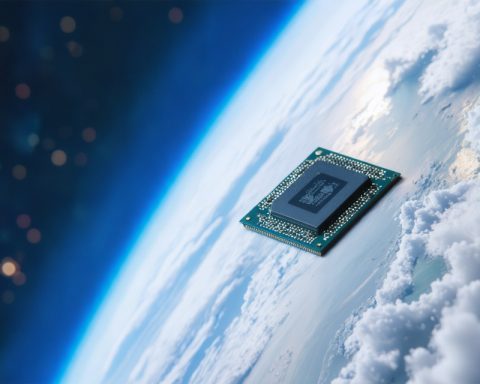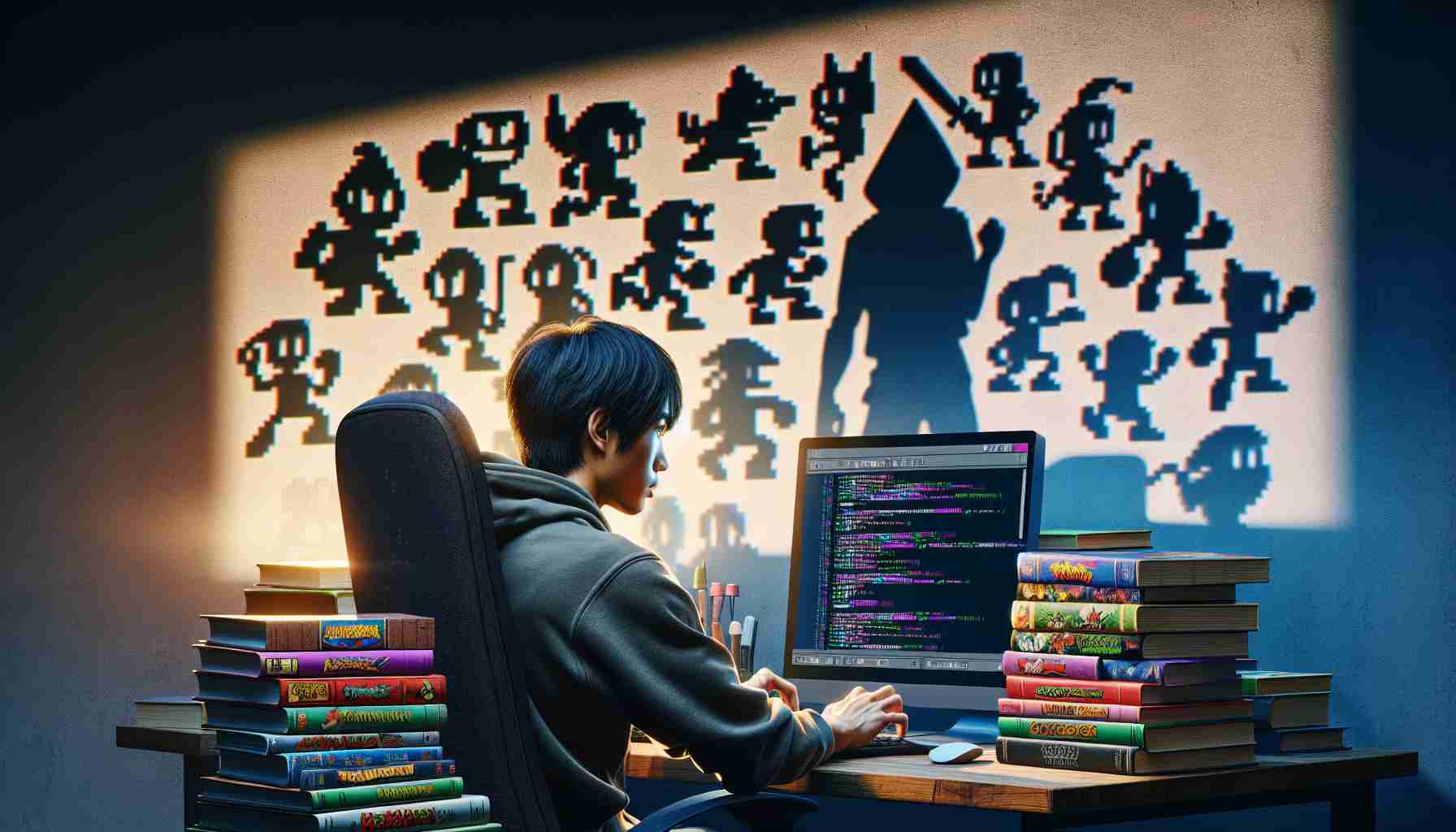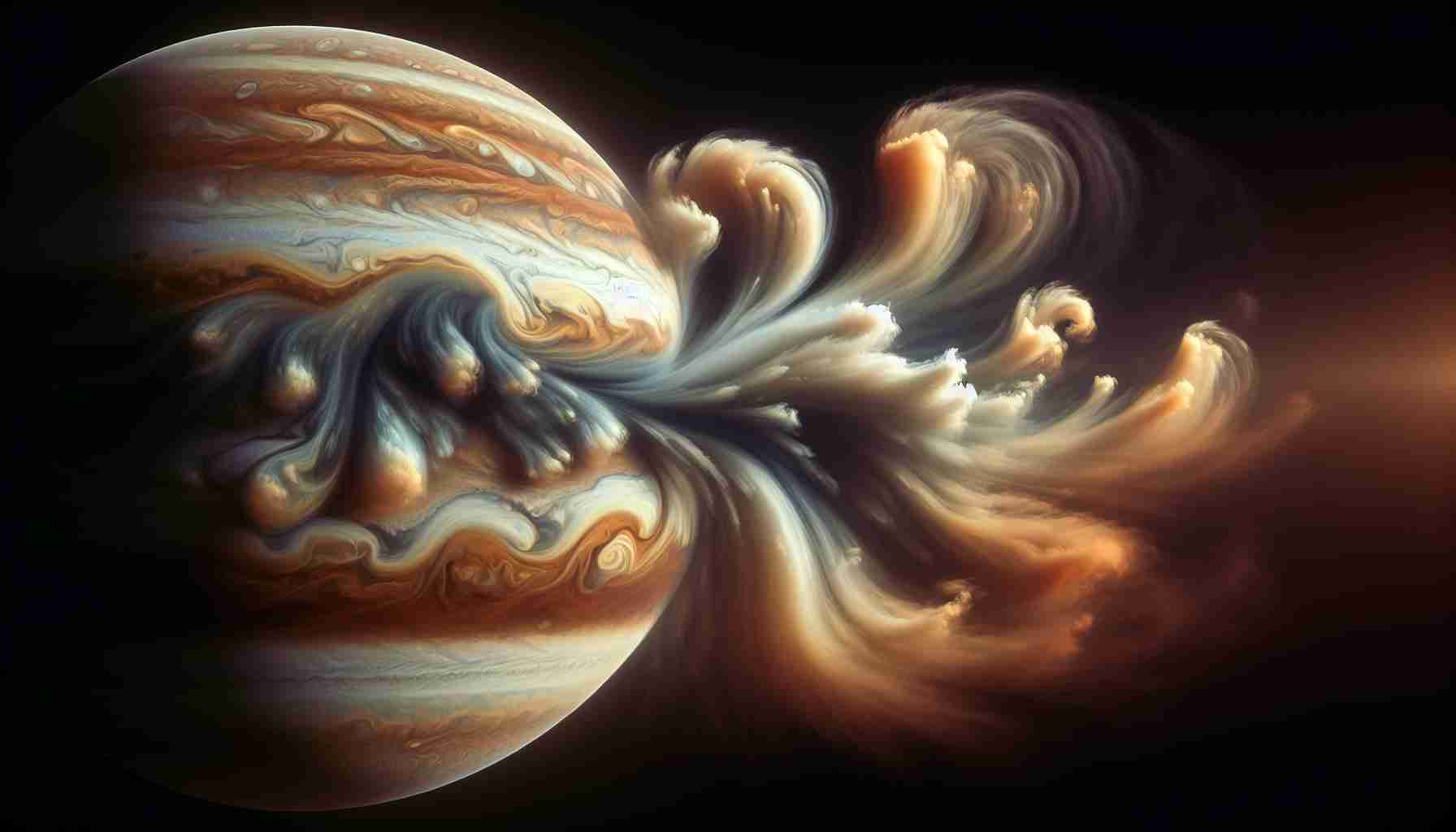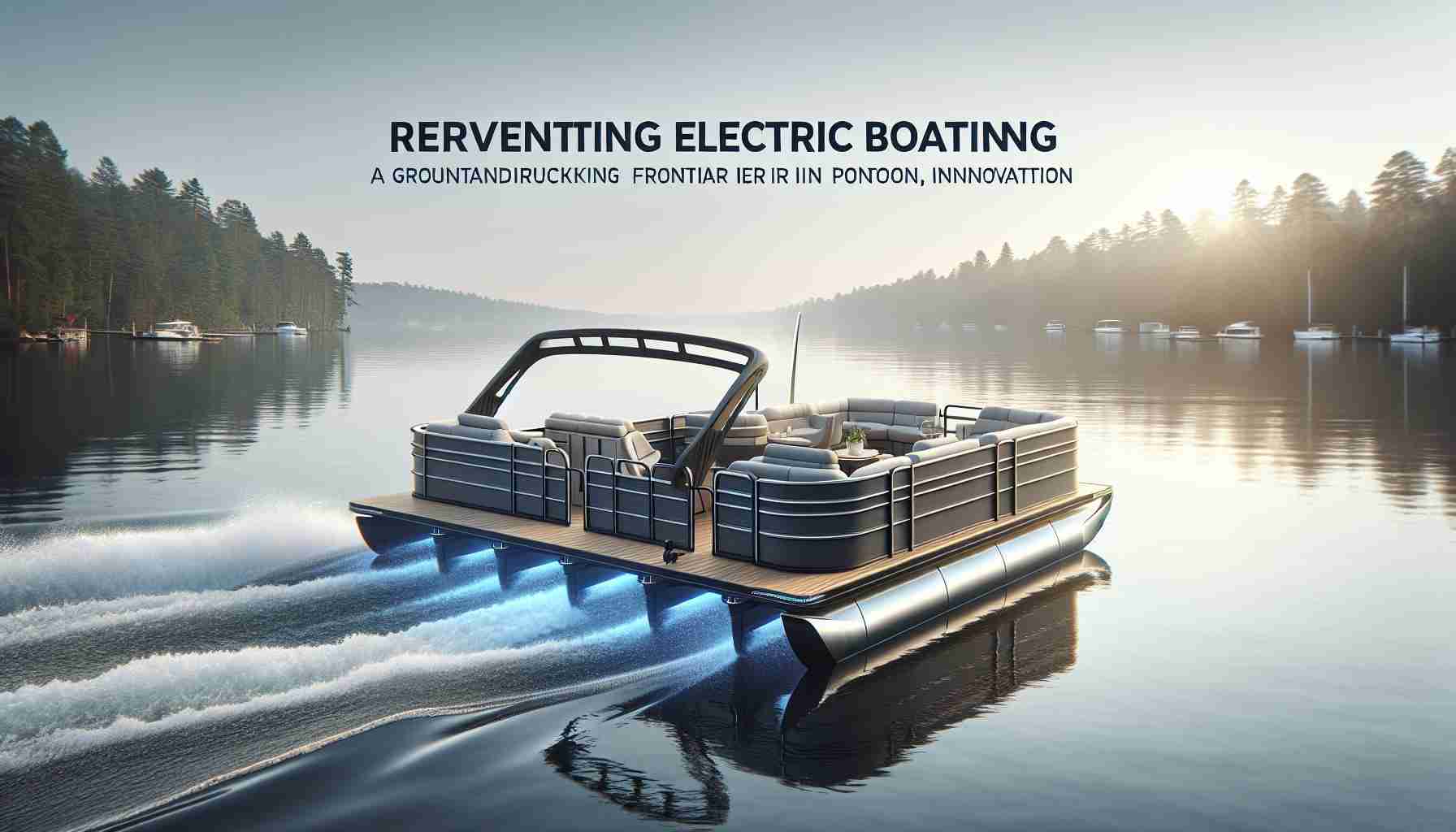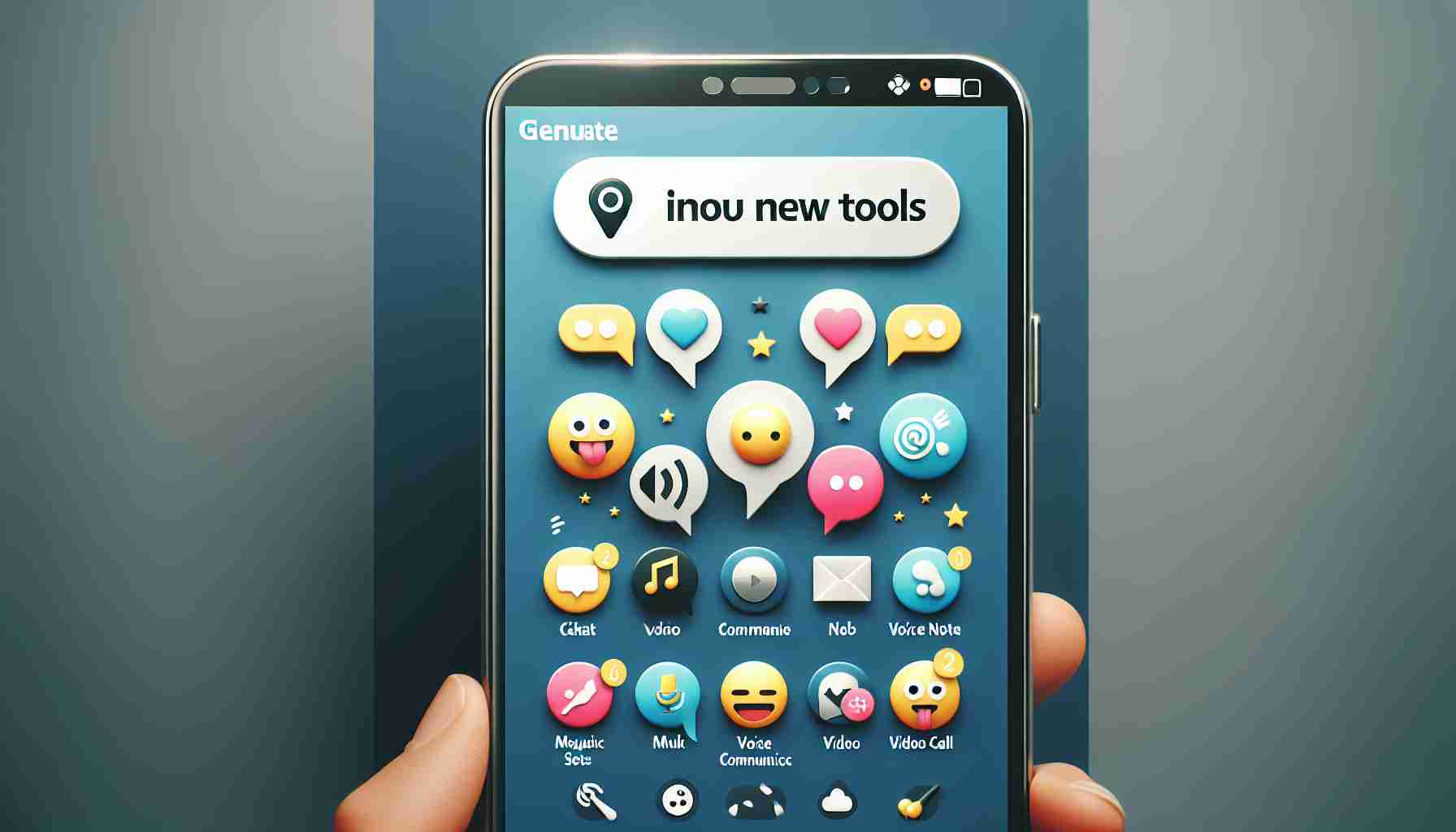Revolutionize Your Search Process
Take advantage of Google Drive’s advanced search filtering options to effortlessly locate files based on creation date, author, keywords, and document type. This approach streamlines your workflow by swiftly pinpointing the essential files you require, eliminating the hassle of manual searches through extensive document lists.
Streamline Document Editing with Google Docs
Simplify your editing tasks by configuring Google Drive to automatically convert Word files to Google Docs. This seamless conversion process enhances document accessibility and storage, empowering you to work directly on your files in the cloud without the need for additional tools.
Enhance Productivity with Offline Access
Boost your productivity by enabling offline access on Google Drive, allowing you to view and edit your files even without an internet connection. This feature proves invaluable for on-the-go tasks, ensuring seamless continuity in your work without interruptions.
Effortlessly Share Documents on Your Website
When the need arises to share a document publicly, leverage Google Drive’s “Publish to the web” feature to generate a shareable link or embed code for your website. This convenient option simplifies access to your content for a wider audience.
Efficiently Convert PDFs to Editable Text
Simplify PDF file management by converting them to editable text on Google Drive. This transformation enables you to copy, paste, and modify text as needed, significantly easing the handling of PDF documents. Open the PDF in Google Drive and select the option to open it with Google Docs for seamless editing capabilities.
Maximizing Collaboration and Security Features
Collaboration is key in modern work environments, and Google Drive offers robust features to enhance team collaboration. With real-time editing capabilities in Google Docs, Sheets, and Slides, multiple users can work on the same document simultaneously, increasing productivity and fostering teamwork. Furthermore, the ability to set different access levels for files ensures that sensitive information remains secure within your organization.
Integrating Google Drive with Third-Party Apps
An often overlooked strategy for maximizing the benefits of Google Drive is integrating it with third-party applications. By connecting Google Drive to tools like Slack, Trello, or Zapier, you can streamline workflows, automate tasks, and enhance connectivity between various platforms. This integration opens up a world of possibilities for customizing your Google Drive experience to suit your specific needs.
The Role of Version History in Document Management
Keeping track of document changes and revisions is crucial for maintaining accuracy and transparency in collaborative projects. Google Drive’s version history feature allows users to view and restore previous versions of a document, providing a clear timeline of edits and ensuring that no important information is lost. Understanding how to effectively utilize this feature can significantly improve document management processes.
Key Questions:
1. How can I ensure data security when sharing files on Google Drive?
2. What are the best practices for organizing files and folders in Google Drive?
3. How can I leverage Google Drive’s automation features to streamline repetitive tasks?
Challenges and Controversies:
One of the key challenges associated with using Google Drive is the potential for data breaches if proper security measures are not in place. It is essential to educate users on best practices for sharing and protecting sensitive information within Google Drive. Additionally, concerns regarding data privacy and compliance with regulations such as GDPR may arise, necessitating careful attention to data handling practices.
Advantages:
– Seamless collaboration with real-time editing features
– Enhanced security and access control options
– Integration with third-party apps for expanded functionality
– Version history for tracking document changes and revisions
– Easy accessibility and offline editing capabilities
Disadvantages:
– Limited storage capacity for free accounts, requiring paid upgrades for larger storage needs
– Potential security risks if proper precautions are not taken
– Dependency on internet connectivity for full functionality
For more information on maximizing the benefits of Google Drive and exploring advanced strategies, visit Google’s official website.