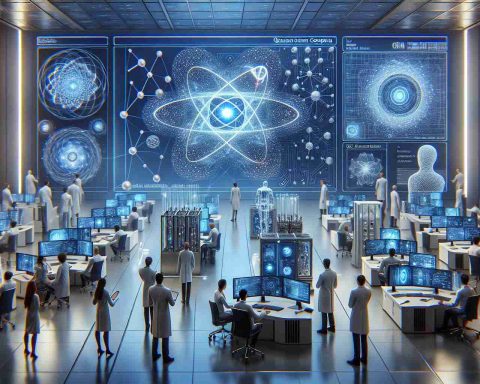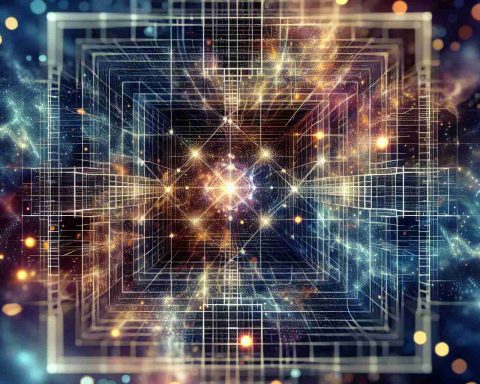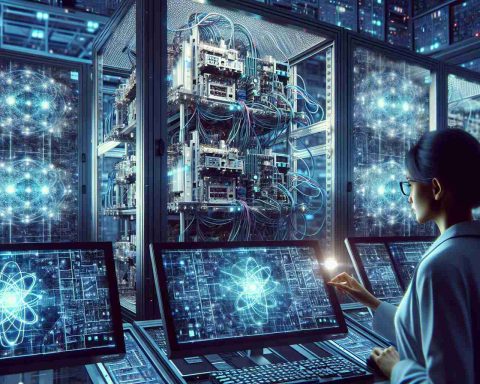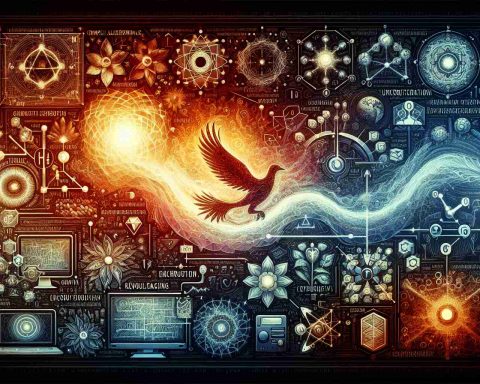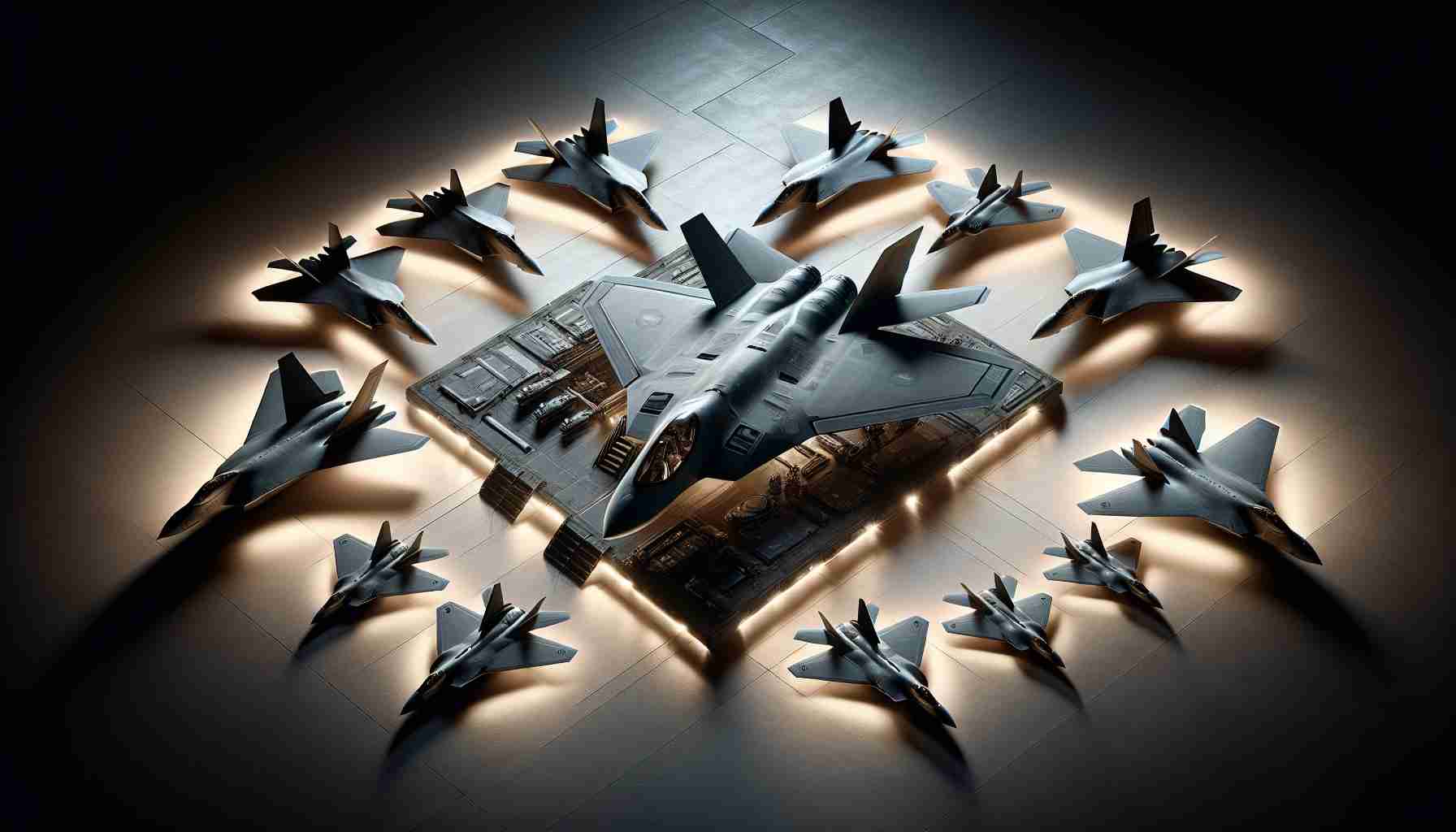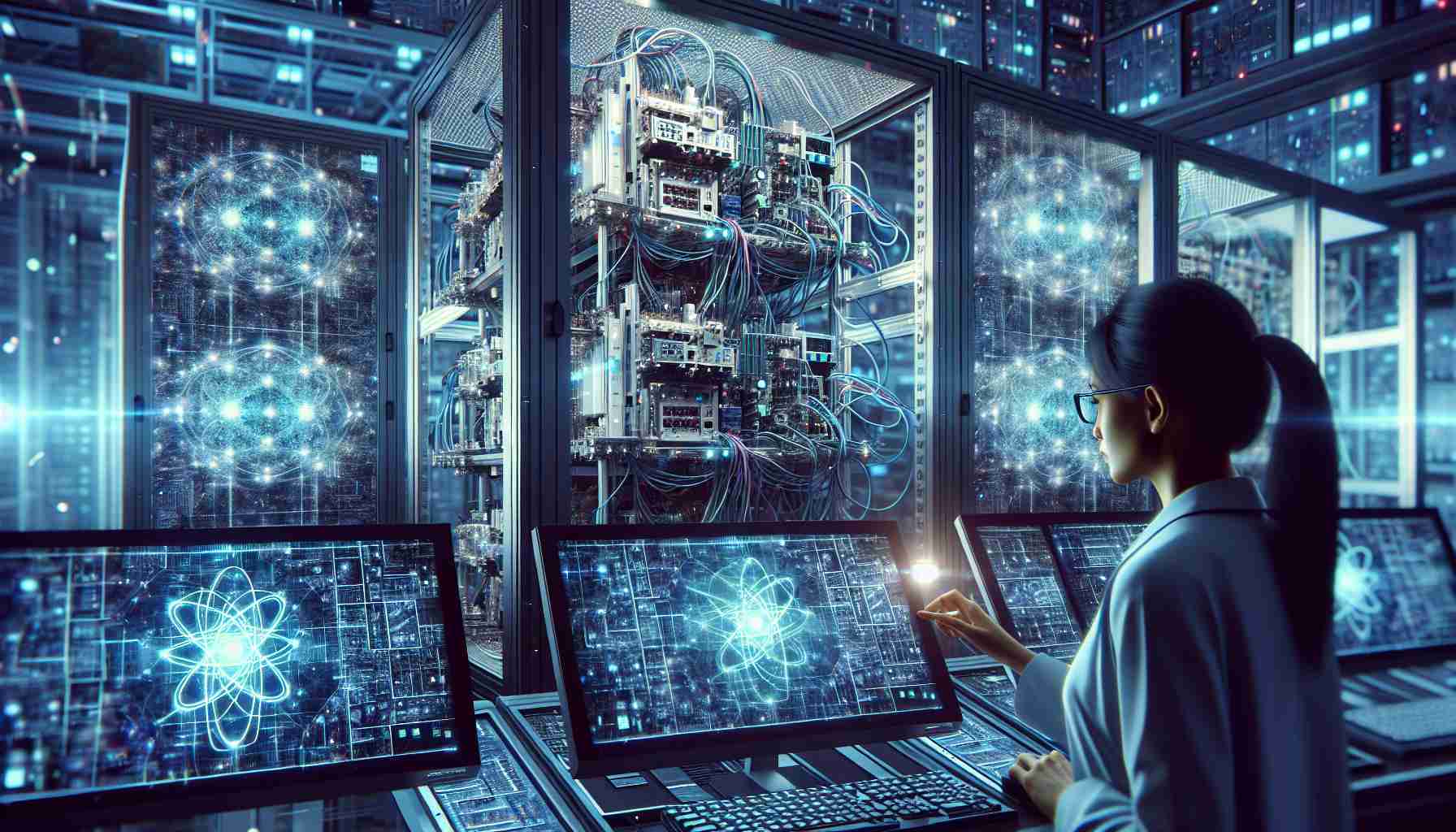Introducing Innovative Tools
The latest version of Windows 11, known as 24H2, brings a host of exciting features driven by artificial intelligence (AI). Designed for Copilot PC devices and other compatible systems, this update focuses on enhancing the user experience with a faster, more personalized, and efficient operating system.
Revolutionary Recall Feature
Windows Recall introduces a unique “photographic memory” feature that captures users’ device activity in a series of screenshots. This innovative tool allows users to navigate through a timeline of their activities, facilitating easy access to specific information or reconstructing work processes. While praised for its functionality, Recall has sparked discussions around privacy concerns related to personal data storage and AI processing.
Click to Do Interaction
Another standout addition is Click to Do, currently in a preliminary release. This interactive layer presents quick action suggestions on the screen when working with images or text. Users can benefit from features like Visual Search assistance via Bing, background blurring in photo editing, and object removal suggestions. Click to Do intelligently understands user content, enabling actions such as rewriting text for a formal tone, summarizing, or explaining concepts.
Streamlined Windows Search
Windows Search has undergone enhancements to enable users to locate documents or photos based on natural language descriptions, eliminating the need for specific filenames. This feature operates offline and will initially be integrated into File Explorer before expanding to Windows Search and the Settings window.
Advanced Enhancements and Compatibility
Beyond these features, the 24H2 update of Windows 11 offers a range of enhancements, including improved power efficiency, support for Bluetooth LE Audio headphones, and compatibility with Wi-Fi 7 for enhanced reliability and efficiency. Users can now directly compress files in various formats like RAR or 7z using Windows post-update. Additionally, AI-powered tools in Paint aid in enhancing old or low-resolution photos, enabling seamless object removal and image filling.
Embracing innovations like HDR support for backgrounds, ensuring higher image and video clarity, and refined taskbar and notification area functionalities, Windows 11 aims to provide users with a refined and intuitive digital experience.
Enhanced User Experience with Windows 11 Update
The Power of Voice Commands
One of the lesser-known features of the Windows 11 update is the enhanced integration of voice commands. Users can now navigate through various settings, open applications, or perform tasks with simple voice prompts. This addition aims to provide a hands-free experience that can be particularly useful for individuals with physical disabilities or those seeking increased convenience in their computing activities.
Integration of Virtual Reality (VR)
Windows 11 has also introduced enhanced compatibility with virtual reality (VR) headsets, enabling users to immerse themselves in a wide range of VR experiences directly from their Windows devices. This integration opens up new possibilities for entertainment, design, and productivity, as users can interact with VR content seamlessly within the Windows environment.
Security and Privacy Concerns
One of the key questions surrounding the Windows 11 update pertains to security and privacy safeguards. With the increased use of AI-driven tools like Windows Recall and Click to Do, there are concerns about data privacy and potential vulnerabilities. Users may question the extent to which their activities are monitored and stored, raising important considerations about data protection and user consent.
Compatibility and System Requirements
A crucial challenge associated with the Windows 11 update is the system requirements needed to run the new features efficiently. While the update brings significant enhancements, some users may face compatibility issues with older hardware configurations or devices that do not meet the recommended specifications. This necessitates careful evaluation before upgrading to ensure a smooth transition to the new operating system.
Advantages and Disadvantages
The advantages of the Windows 11 update lie in its innovative features aimed at enhancing user productivity and overall experience. From advanced AI capabilities to improved search functionalities and VR integration, users are presented with a more intuitive and efficient computing environment. However, the potential drawbacks include concerns about privacy, compatibility challenges, and the learning curve associated with adapting to new tools and interfaces.
In conclusion, the Windows 11 update offers a range of exciting features that promise to elevate the user experience to new heights. By addressing security and compatibility issues, users can fully leverage the benefits of this update while maximizing productivity and creativity in their digital endeavors.
For more information on Windows 11 updates and features, visit Microsoft.