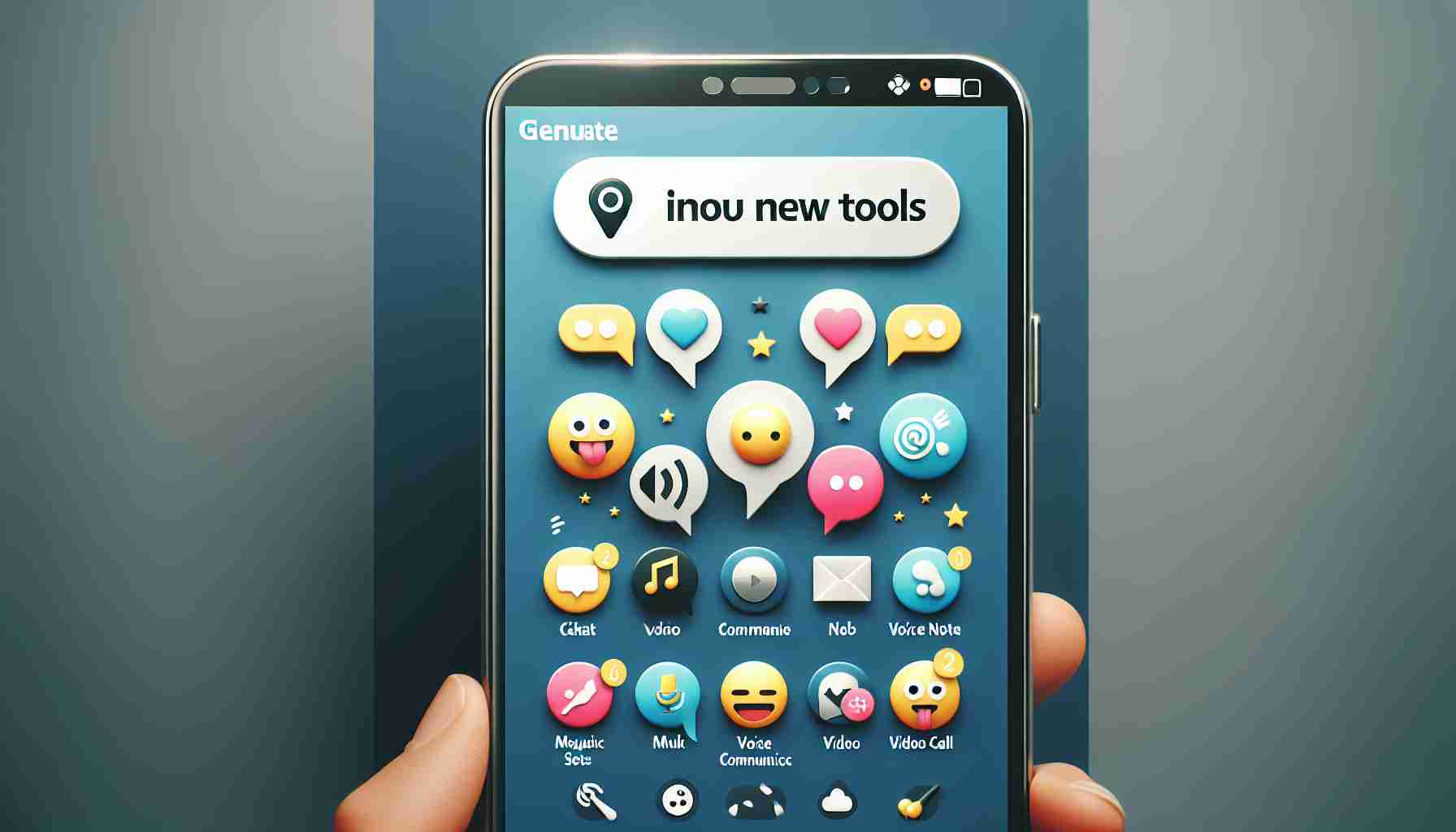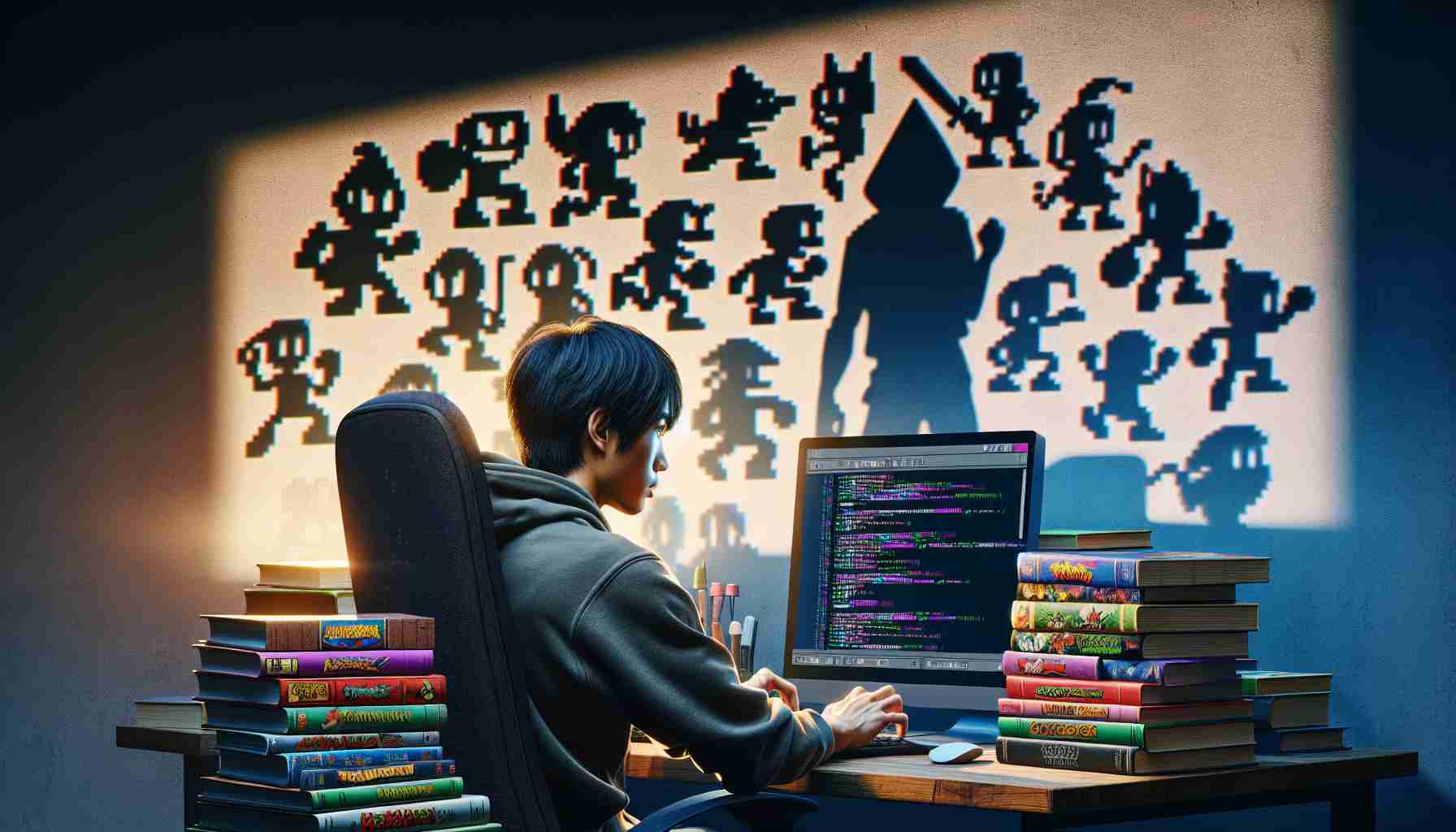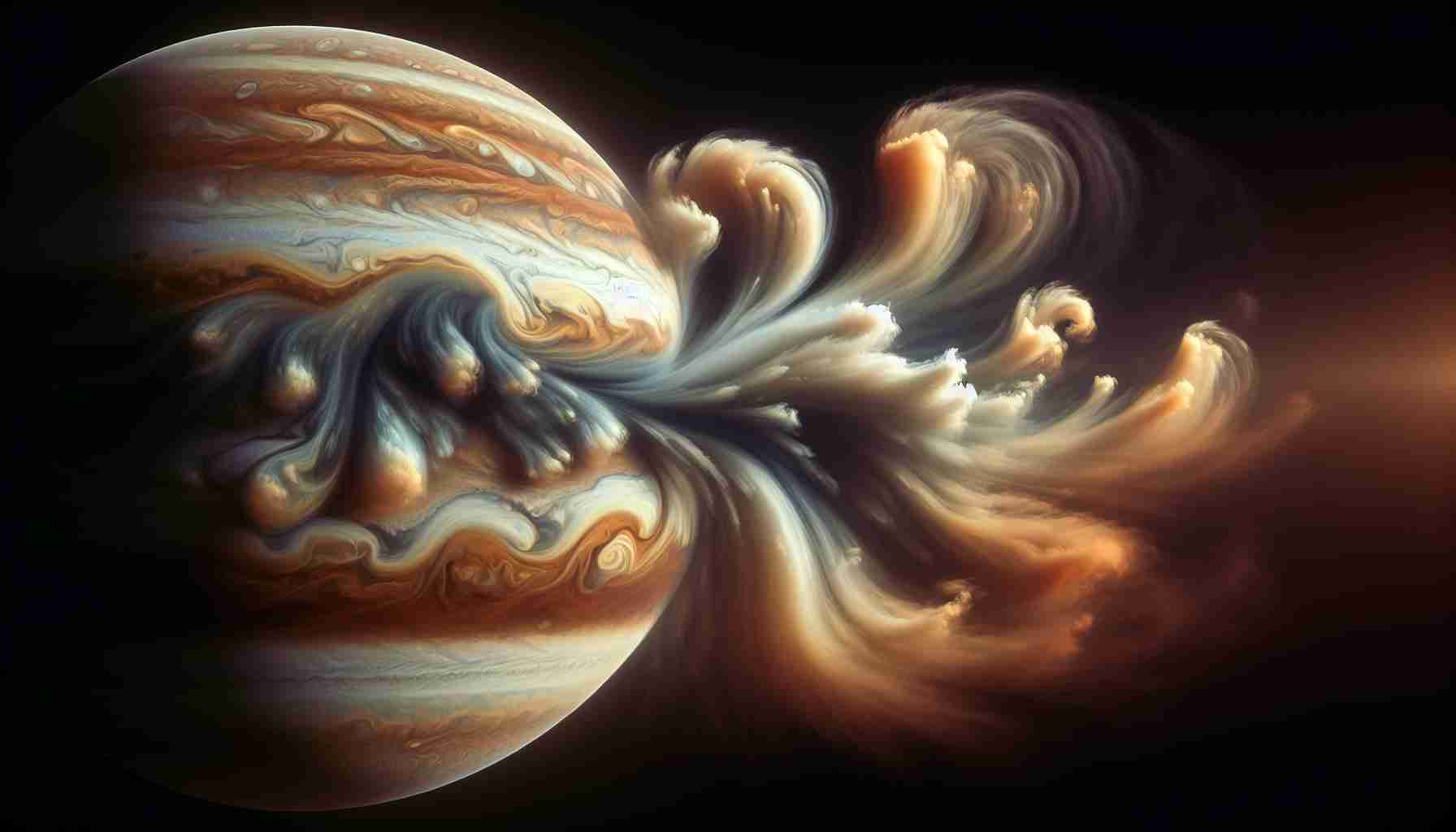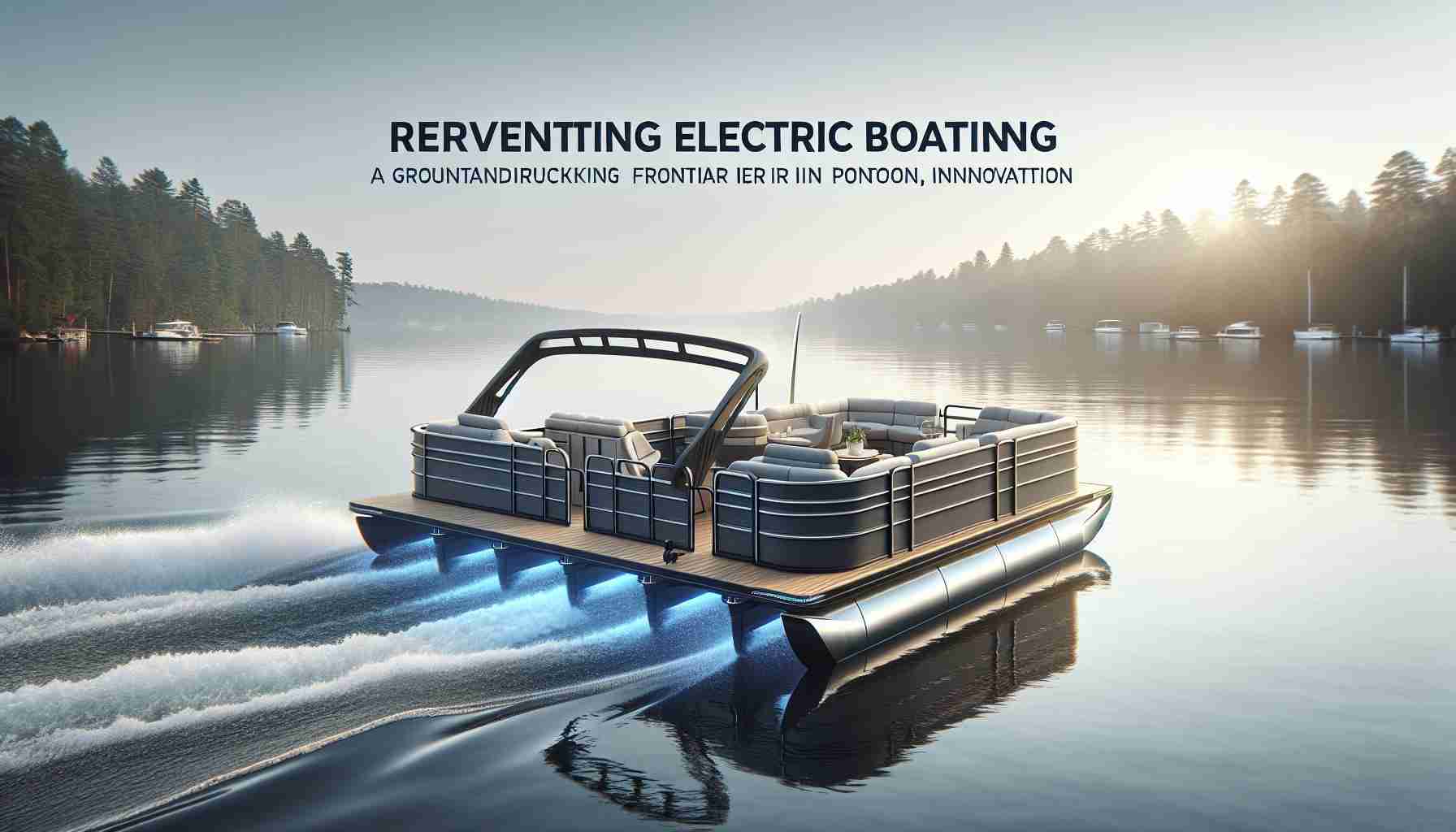WhatsApp has rolled out a new feature that allows users to engage in real-time communication reminiscent of walkie-talkies. Instead of conventional messaging, users can now simulate being secret agents, communicating instantly as if using a radio transmitter.
This cutting-edge feature is gradually becoming available to users, offering a unique way to interact with others. Users who have access to this tool can communicate with those who do not yet have it enabled.
Unlike traditional messaging, this real-time communication tool, resembling a walkie-talkie, is exclusively accessible within group chats and not for individual conversations.
To activate this feature, users need to follow simple steps within a group chat:
– Open the WhatsApp mobile app
– Navigate to a group chat
– Swipe up at the top of the message block
– Hold down to speak in real-time
– Await other group members to join the conversation
– To notify others of the chat initiation, tap the waving hands emoji
– To end the real-time communication, tap ‘X’
WhatsApp’s walkie-talkie function offers versatility in various scenarios, from playful spy games to practical coordination tasks. It simplifies and speeds up communication, making it a valuable tool for groups requiring instant messaging exchanges.
Furthermore, WhatsApp continues to enhance its application by introducing new features such as liking and mentions in statuses, direct contact saving, customized chat lists, and Meta AI updates empowering users to engage more dynamically.
WhatsApp Introduces Voice Effects in Real-Time Communication Feature
WhatsApp has recently unveiled an enhancement to its real-time communication feature, introducing voice effects that add a playful twist to group conversations. Users can now choose from a selection of voice filters, including robot, alien, and helium, to inject fun and entertainment into their interactions.
How do users access the voice effects feature, and what are the key benefits?
To access the voice effects feature, users simply need to follow these steps:
– Open a group chat on WhatsApp
– Start a real-time communication session by swiping up at the top of the message block
– Select a voice effect before speaking
– Hold down to speak with the chosen voice effect
– Enjoy a lighthearted and engaging conversation with friends or colleagues
The introduction of voice effects brings a new level of creativity and customization to WhatsApp’s real-time communication tool. Users can now express themselves in unique ways, making conversations more engaging and entertaining.
Challenges and Controversies:
While the voice effects feature adds a fun element to group chats, some users may express concerns about privacy and misuse of these effects. There could be instances where voice filters are used inappropriately or to impersonate others, leading to potential misunderstandings or conflicts within groups.
Advantages and Disadvantages of Voice Effects in Real-Time Communication:
Advantages:
– Enhances user experience: Voice effects add a fun and playful element to conversations, making communication more enjoyable.
– Encourages creativity: Users can experiment with different voice filters to create entertaining interactions.
– Differentiates WhatsApp: The introduction of voice effects sets WhatsApp apart from other messaging platforms, offering a unique feature for users.
Disadvantages:
– Potential for misuse: Voice effects could be misused for impersonation or misleading others, leading to distrust among group members.
– Distraction: Excessive use of voice effects may distract from the actual conversation or message being conveyed, impacting communication effectiveness.
– Limited applicability: Not all users may find voice effects appealing, limiting the universality of this feature.
In conclusion, the introduction of voice effects in WhatsApp’s real-time communication tool adds a creative touch to group chats, but it also raises considerations regarding privacy and potential misuse. Users can enjoy experimenting with different voice filters to enhance their conversations while being mindful of using them responsibly.
For more information on WhatsApp’s latest features and updates, visit their official website at WhatsApp.