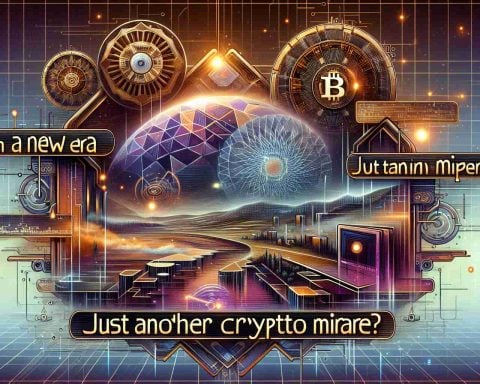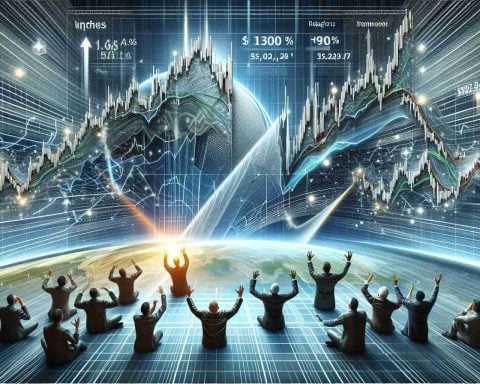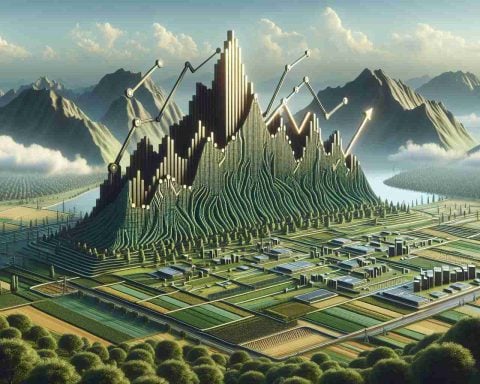- The Nvidia GeForce RTX 5070 Ti introduces the Blackwell architecture, setting a new standard in gaming performance.
- Features DLSS 4, a breakthrough in neural rendering with Multi Frame Generation, enhancing frame rates and image quality.
- Equipped with 16GB of GDDR7 memory, it offers substantial performance improvements over previous models like the RTX 3070 Ti.
- Requires a power supply of at least 750W, compatible with a 16-pin 12VPWR connector and offers adaptors for older setups.
- DLSS 4 is supported in hundreds of games, enhancing both performance and visual fidelity.
- Slated for release in February, it promises a transformative gaming experience, appealing to tech enthusiasts and gamers alike.
The highly anticipated Nvidia GeForce RTX 5070 Ti has finally landed, promising to redefine gaming experiences with its cutting-edge features and powerful specifications. The latest gem in the 50-series lineup builds on its predecessors with the formidable Blackwell architecture, introducing a suite of enhancements that gamers and tech enthusiasts eagerly await.
At the heart of this technological marvel lies DLSS 4, Nvidia’s latest leap in neural rendering. Designed to deliver a seamless blend of high frame rates and pristine image quality, DLSS 4 includes innovations like Multi Frame Generation, a sophisticated AI-driven technique that crafts additional frames, offering smoother gameplay than ever before. With 16GB of GDDR7 memory, expect significant performance boosts, especially if you’re upgrading from older models like the RTX 3070 Ti.
For those considering an upgrade, the RTX 5070 Ti requires a robust power supply of at least 750W. A 16-pin 12VPWR connector handles the power demands, ensuring the card’s potent capabilities are fully unleashed. And for those with older power supplies, adaptors conveniently bridge the gap, offering a hassle-free upgrade path.
While its architectural prowess sets it apart, the card’s appeal is amplified by DLSS 4‘s widespread support in hundreds of games, with exclusive features debuting in select titles. This strategic move places gamers on the cutting edge of both performance and visual fidelity.
February marks the official release, and with it, a new standard in gaming performance is set. The takeaway? For gamers seeking a transformative experience, the Nvidia RTX 5070 Ti stands ready to lead the charge into new realms of possibility.
Unlock Gaming’s Future with the Nvidia RTX 5070 Ti: What You Need to Know
How-To Steps & Life Hacks
1. Upgrade Wisely: Before purchasing the Nvidia RTX 5070 Ti, ensure your system can support its power demands. A minimum of a 750W power supply with a 16-pin 12VPWR connector is crucial. If you don’t yet have a compatible power supply, consider investing in one or using an adaptor.
2. Optimize Performance: Make sure your drivers are up to date. Nvidia frequently releases new drivers that optimize the performance of their GPUs. Use the GeForce Experience app for easy updates.
3. Monitor Cooling Systems: These high-performance cards can produce a lot of heat. Ensure your PC case has adequate airflow and cooling solutions, like additional case fans or liquid cooling systems, to maintain optimal performance.
Real-World Use Cases
– 4K Gaming: The RTX 5070 Ti is specifically designed to handle 4K gaming with high frame rates, making it ideal for enthusiasts with high-resolution displays.
– Content Creation: With its powerful GPU, the card enhances applications in video editing, 3D rendering, and graphic design, reducing processing times significantly.
Market Forecasts & Industry Trends
According to industry analysts, Nvidia’s RTX 50-series, which includes the 5070 Ti, is poised to dominate the high-end GPU market in the coming years. The emphasis on AI-driven technologies and enhancements like DLSS 4 signals a shift towards more AI integration in gaming and graphics (source: TechRadar).
Reviews & Comparisons
Compared to its predecessor, the RTX 3070 Ti, the RTX 5070 Ti offers a substantial leap in computational power and efficiency owing to its Blackwell architecture and upgraded GDDR7 memory. Early reviews indicate a significant improvement in both frame rate and image quality, particularly in DLSS-supported games.
Controversies & Limitations
Despite its advancements, some users may find the RTX 5070 Ti overkill for gaming at lower resolutions like 1080p. The initial price point may also deter budget-conscious gamers.
Features, Specs & Pricing
– Specs: Boasts 16GB of GDDR7 memory, featuring DLSS 4 with Multi Frame Generation.
– Price: Although not officially listed yet, industry speculation suggests a price range of $599-$699.
Security & Sustainability
Nvidia continues to prioritize GPU security with regular firmware updates. However, users should ensure their entire system remains updated to defend against potential vulnerabilities. Sustainability is increasingly a focus; Nvidia’s new manufacturing processes aim to minimize environmental impact (source: Nvidia).
Insights & Predictions
With the RTX 5070 Ti’s emphasis on AI technologies, future games will likely incorporate more neural rendering features, necessitating hardware capable of leveraging these enhancements.
Tutorials & Compatibility
– Installation Tutorials: Follow detailed instructions provided by Nvidia and other reputable tech sites for installation to avoid damage.
– Compatibility: The RTX 5070 Ti supports PCIe 4.0 and should work with most modern motherboards. Ensure your motherboard has the appropriate PCIe slots and clearance space.
Pros & Cons Overview
Pros:
– Exceptional 4K gaming performance
– Advanced AI-driven features with DLSS 4
– Large memory capacity
Cons:
– High initial cost
– Power-hungry, necessitating adequate power supply
Actionable Recommendations
1. Upgrade Preparations: Assess your current PC setup and power supply compatibility before committing to an upgrade.
2. Stay Ahead with DLSS: Take advantage of DLSS 4-supported games to experience the full benefits of the card.
3. Cooling is Key: Prioritize an effective cooling system to prevent thermal throttling.
To find out more about Nvidia’s latest technologies and considerations for upgrading, visit Nvidia.